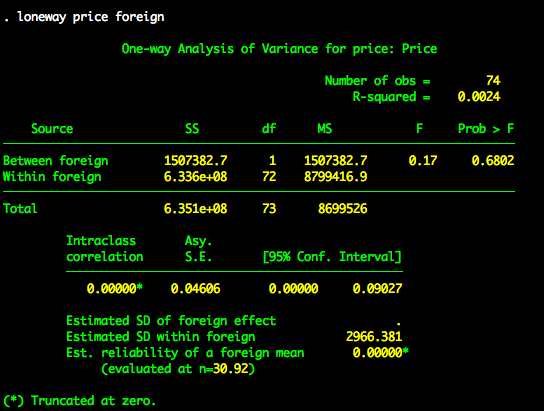Stata: Oneway ANOVA
01 Jul 2011Oneway ANOVA
This post will show how to use the anova and loneway commands in Stata to compute a oneway ANOVA.
We will use the auto dataset for this illustration. We will use price as the outcome variable and foreign as the factor.
Let’s initially look at descriptive statistics for price stratified by foreign.
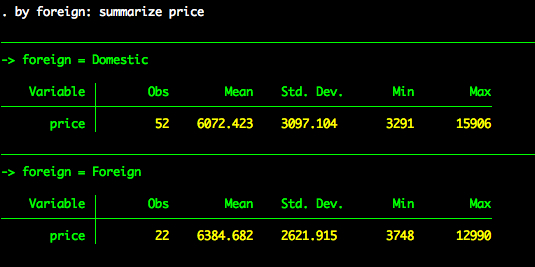
So it looks like there is a difference between in price between foreign and domestic cars, with foreign cars costing more money. We can test whether this difference is statistically significant with a oneway ANOVA (you could also just a use a t-test since there are just two levels of foreign).
anova Command
The anova command is simple and follows the standard Stata syntax – Command DV IV
anova price foreign
Viola – you’ve got an ANOVA source table.
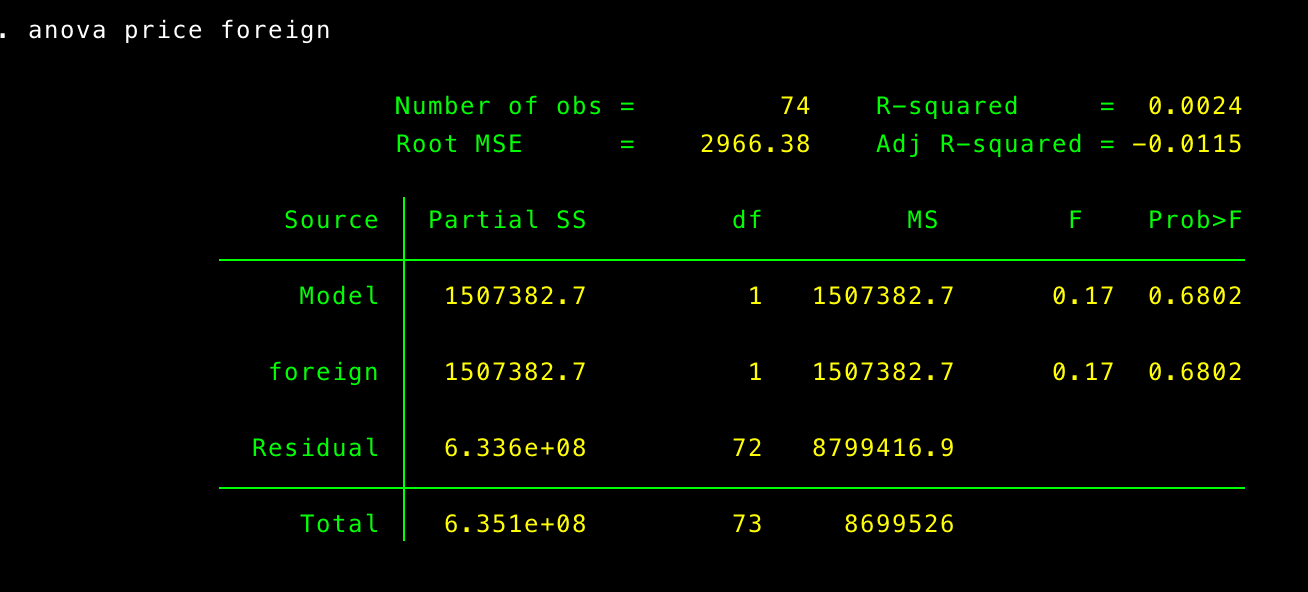
Looks like the difference in price is not statistically significant. The advantage of using anova is that you can fit lots of different ANOVA models using this command (e.g., factorial ANOVA, repeated measures ANOVA, nested ANOVA). However, if you just want to fit a oneway ANOVA, then you can use the loneway command.
loneway Command
The loneway command is just for oneway ANOVA models. It provides output in addition to the source table, such as the intraclass correlation and the reliability of the group means. So depending upon the analysis you want to do and the information you need, loneway can be really useful.
loneway price foreign